 "bob and john" (bobandjohn)
"bob and john" (bobandjohn)
09/22/2014 at 16:00 • Filed to: None
 0
0
 26
26
 "bob and john" (bobandjohn)
"bob and john" (bobandjohn)
09/22/2014 at 16:00 • Filed to: None |  0 0
|  26 26 |
so, computer: Alienware X51 R2.
I7-4770
Nvidia GTX 760 V-card
8bg ram
Windows 7 home premium
Problem. Comupter will randomly shut down windows explorer. so everything BUT my background dissappears. I can still use ALT+CNTRL+DEL to turn it off and reboot, its done it once yesterday, twice within the past hour.
I did have a virus that wanted to install some andromeda browser crap on the comp a few days ago. I cycled through the menus (but didnt install anything) so I could find out where it was coming from. pulled it out by the roots, even though the file itself didnt want to delete initially, said it was in use by the computer..
So.....what gives?
Tried running AVG to find it, no dice.
I can restart it no problems, but Id rather it not do this to me in the middle of an assignment or a online gaming match.
UPDATE: the installer thingie for the andromeda shit is back. defintely something with that.
 StoneCold
> bob and john
StoneCold
> bob and john
09/22/2014 at 16:04 |
|
When was the last time you backed up? Save your new stuff on a flash drive and roll back.
If you can't, maybe just go for reinstalling the operating system. I try to track down operating system problems like this sometimes, but I usually end up spending more time than it would take to get a fresh start.
 Mercedes Streeter
> bob and john
Mercedes Streeter
> bob and john
09/22/2014 at 16:07 |
|
Can't really say for why it's doing that, but I do have an easier way to restart Explorer without rebooting:
Hit: Control + Shift + Esc simultaneously.
Click: "File" up top.
Click: "New Task" from the drop down menu.
Type: explorer.exe
Click: "Ok"
 V8soundRIOT- Now Has a V8
> bob and john
V8soundRIOT- Now Has a V8
> bob and john
09/22/2014 at 16:08 |
|
"Alienware X51 R2", There's your problem. /partofthebuiltityourselfmasterrace
 Zipppy, Mazdurp builder, Probeski owner and former ricerboy
> bob and john
Zipppy, Mazdurp builder, Probeski owner and former ricerboy
> bob and john
09/22/2014 at 16:09 |
|
So you're saying you restart the program without issue, or the PC?
I feel that the adware is still there, try scanning in Safe mode with malwarebytes, (Hit f8 while booting up to get to safe mode)
 bob and john
> StoneCold
bob and john
> StoneCold
09/22/2014 at 16:09 |
|
aii, I dont even remember at this point.
Most of my files are onb the E drive,, OS is on the C drive.... think I could get away by just wiping the C drive and going from there?
 Iheartmy365kHonda - Car enthusiasts do like FWD
> bob and john
Iheartmy365kHonda - Car enthusiasts do like FWD
> bob and john
09/22/2014 at 16:09 |
|
AVG is crap. Get MelwareBytes Anti-Melware and check to see if any dll files are missing/system keys. Run a system file check like this:
http://support.microsoft.com/kb/929833
Also, run your system restore back before the virus (or the second-to-most recent update). If all else fails, you may need to re-install Windows 7.
ADDING ON: Also, whenever a file is in use by the computer, shut it down through the processes menu. OR, something I found that worked in Windows XP: delete the file and let the error message pop-up, restart the computer, log back in and find the file, delete from pc and recycle bin. Not sure if it works that way in 7 though.
 DrJohannVegas
> bob and john
DrJohannVegas
> bob and john
09/22/2014 at 16:09 |
|
Malwarebytes and CCleaner might be good starting points, but this sounds nasty.
 bob and john
> V8soundRIOT- Now Has a V8
bob and john
> V8soundRIOT- Now Has a V8
09/22/2014 at 16:11 |
|
hehe.
I get a lot of crap for this come. (why didnt you build it yourself)
I dont think I would have been able to make a computer thats roughly the size of a 360 and have the performance that this does. I took it apart once, there is so little room in the case, I'm amazed there is ANY airflow at all. but they did it somehow.
 bob and john
> Zipppy, Mazdurp builder, Probeski owner and former ricerboy
bob and john
> Zipppy, Mazdurp builder, Probeski owner and former ricerboy
09/22/2014 at 16:12 |
|
The PC. so windows explorer (the little bar on the bottom, the icons, EVERYTHING) dissappears. but i can restart it and it runs fine
 bob and john
> Mercedes Streeter
bob and john
> Mercedes Streeter
09/22/2014 at 16:13 |
|
ok, I'll try this the next time it does it.
 Mercedes Streeter
> bob and john
Mercedes Streeter
> bob and john
09/22/2014 at 16:13 |
|
Nah, just do a System Restore (if a backup isn't available). It's just as good as wiping the drive completely and your computer should be able to do it all by itself.
You'll have to update everything, but the computer should work fine.
 StoneCold
> bob and john
StoneCold
> bob and john
09/22/2014 at 16:14 |
|
Absolutely; just double check you export your bookmarks, desktop stuff gets moved over, etc.
Did you split a single drive, or is E: a separate drive?
 Zipppy, Mazdurp builder, Probeski owner and former ricerboy
> Mercedes Streeter
Zipppy, Mazdurp builder, Probeski owner and former ricerboy
> Mercedes Streeter
09/22/2014 at 16:17 |
|
I was going to suggest just that, it's the usual protocol of what I'd do when explorer crashes.
 Mercedes Streeter
> Iheartmy365kHonda - Car enthusiasts do like FWD
Mercedes Streeter
> Iheartmy365kHonda - Car enthusiasts do like FWD
09/22/2014 at 16:17 |
|
Anti-M e lware?
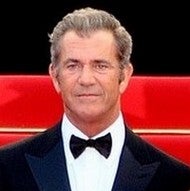
But seriously though, you're giving good advice. MalwareBytes should be a program installed out of the box.
 StoneCold
> bob and john
StoneCold
> bob and john
09/22/2014 at 16:18 |
|
NOTE TO SAVE HEADACHES:
Download drivers for your computer BEFORE you wipe it. Burn them to a DVD, put them on a flash drive, something . So you can compare the versions in Device Manager to the one's you've downloaded. Doesn't sound like a big thing, but it can be a pain if your network adapter driver is missing and you need the internet to get your drivers. Quite the Catch 22.
 Iheartmy365kHonda - Car enthusiasts do like FWD
> Mercedes Streeter
Iheartmy365kHonda - Car enthusiasts do like FWD
> Mercedes Streeter
09/22/2014 at 16:20 |
|
True. Thankfully, they have free software. I'm still doing more research on how else to fix the problem so if I find anything, I'll post it here.
EDIT: here we go!
http://www.techsupportall.com/desktop-icons-…
 bob and john
> StoneCold
bob and john
> StoneCold
09/22/2014 at 16:21 |
|
2 drives built into the come:
256 GB SS for OS, 1TB HDD for files
 StoneCold
> bob and john
StoneCold
> bob and john
09/22/2014 at 16:22 |
|
Okay, good. Partitioned drives can sometimes get dicey when trying to clear one but not the other.
 Iheartmy365kHonda - Car enthusiasts do like FWD
> bob and john
Iheartmy365kHonda - Car enthusiasts do like FWD
> bob and john
09/22/2014 at 16:26 |
|
DLL keys in case the virus deleted some of them.
 Iheartmy365kHonda - Car enthusiasts do like FWD
> bob and john
Iheartmy365kHonda - Car enthusiasts do like FWD
> bob and john
09/22/2014 at 16:30 |
|
Thanks for the update! Shut down Andromeda with RKill:
http://www.bleepingcomputer.com/download/rkill…
This kills nearly all processes that don't relate to running Windows 7. Then, get MelwareBytes installed and updated (does it on login) and run it. It SHOULD remove it, but it takes a while. If that doesn't work, please let me know. I'll do some more digging around on what this thing does to a computer.
 bob and john
> Iheartmy365kHonda - Car enthusiasts do like FWD
bob and john
> Iheartmy365kHonda - Car enthusiasts do like FWD
09/22/2014 at 16:32 |
|
The andromeda thing wasnt installed, it was the INSTALLER that was running and came back. download malwarebytes , running scan. lets see what happens
It already deceted one thing...: PUP.Optional.SearchProtect.A A key of some sort...NO idea what it is
 bob and john
> Iheartmy365kHonda - Car enthusiasts do like FWD
bob and john
> Iheartmy365kHonda - Car enthusiasts do like FWD
09/22/2014 at 16:35 |
|
UPDATE: 44 items.....jesus, I thought i was more careful then this...ran AVG one or twice a week...
 Iheartmy365kHonda - Car enthusiasts do like FWD
> bob and john
Iheartmy365kHonda - Car enthusiasts do like FWD
> bob and john
09/22/2014 at 16:37 |
|
Oh I see. Sorry.
Now, what Andromeda did is run it's installer. Andromeda is a nasty bot! The idea of a bot is to basically use your computer among thousands of others to perform different tasks, depending on the criminal's intentions. It hides in your computer upon install and attacks your computer pretty stealth-like until it's too late. I think you may have caught it in time.
http://www.enigmasoftware.com/andromeda-remo…
Don't download SpyHunters, but I did find the information about Andromeda here. Most likely, they will screw up the computer and have you pay money to have them remove it. AKA, melware/scareware.
 bob and john
> Iheartmy365kHonda - Car enthusiasts do like FWD
bob and john
> Iheartmy365kHonda - Car enthusiasts do like FWD
09/22/2014 at 16:43 |
|
k, ran Malwarebyte, it caught about 70 different items.
I'll see if anything else happens and give you an update.
Also, it didnt look like a bot to latch onto chrome or w/e. it was its own browser....or at least I thought it was...we shall have to see.
it also caught a couple of tornTV things...any info on that?
 Iheartmy365kHonda - Car enthusiasts do like FWD
> bob and john
Iheartmy365kHonda - Car enthusiasts do like FWD
> bob and john
09/22/2014 at 16:44 |
|
With Windows 7, you really don't need an antivirus. Uninstall AVG when you're done and run MelwareBytes once a week or so.
The way Windows 7's operating system works is that it's security is far better than XP. I never run an antivirus on my Windows 7 system and it worked just fine! Defender did better than AVG. I know that viruses slip through, but that's NOT any holes in security. Rather, since Windows is one of the most used operating systems out there, people found where to get through. So, to save space (and frustration), remove AVG. The only annoying thing from that is you will constantly get a notification saying you need to install anti-virus.
 Iheartmy365kHonda - Car enthusiasts do like FWD
> bob and john
Iheartmy365kHonda - Car enthusiasts do like FWD
> bob and john
09/22/2014 at 16:47 |
|
According to Anvisoft, TornTV is another melware software that acts like a browser extention. You should be able to uninstall it through your programs list. Also, go into your add-ons in your browser and un-install it from there.
http://forums.anvisoft.com/viewtopic-45-2…